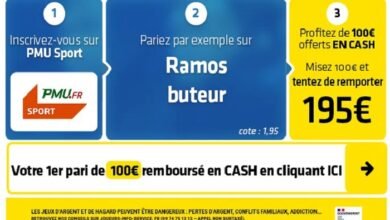The Ultimate Trading Companion: MT4’s Versatile Accessibility Across Devices

In the fast-paced world of online trading, having the flexibility to access your trading platform anytime, anywhere is a game-changer. MetaTrader 4 (MT4), renowned for its comprehensive offerings, caters to traders’ diverse needs by providing seamless access through mobile, tablet, desktop, and web applications. In this article, you will explore how the MT4 flexibility across these platforms makes it the preferred choice for traders.
Mobile Trading: Trading at Your Fingertips
In an era where smartphones have become an extension of life, MT4’s mobile app ensures you never miss a trading opportunity. Whether on the go, commuting or simply away from your desk, the MT4 mobile app keeps you connected to the markets.
This mobile flexibility empowers traders to monitor their portfolios, execute trades, and stay updated with real-time market data with ease. The app’s intuitive design mirrors the desktop version, enabling a seamless transition between devices.
Tablet Trading: Power and Portability Combined
For traders seeking a larger screen and more computing power than a smartphone but still desire portability, MT4’s tablet app is the perfect solution. It strikes a balance between the convenience of mobile trading and the screen size advantage of desktop platforms.
Tablets provide ample screen real estate for in-depth chart analysis, technical indicator usage, and efficient multi-screen trading setups. MT4’s tablet app offers a responsive and visually pleasing trading experience, optimising your ability to make informed decisions.
Desktop Trading: The Trading Hub
While mobile and tablet apps offer portability, desktop trading remains the heart of many traders’ operations. MT4’s desktop application provides a robust and feature-rich environment for traders who require advanced charting, technical analysis, and automation through Expert Advisors (EAs).
With the desktop version, you can access a wide range of technical indicators, customizable chart templates, and automated trading strategies. The powerful combination of a large screen and the full suite of MT4 tools gives traders unparalleled control and precision in their trading activities.
Web Trading: Trading Without Boundaries
MT4’s web trading platform is the gateway to instant trading access from any device with an internet connection. It doesn’t require downloads or installations, making it an attractive choice for traders on shared or restricted computers.
Web trading provides a secure and familiar interface, enabling traders to seamlessly manage their positions, analyse markets, and execute orders. It offers convenience without compromising on essential trading features.
Cross-Platform Syncing: Seamlessness Redefined
What sets MT4 apart is its ability to sync your trading experience across all platforms seamlessly. Your watchlists, preferences, and even custom indicators are accessible on mobile, tablet, desktop, and web applications. This synchronization ensures a consistent trading experience, regardless of the device you choose.
Cross-platform syncing also extends to trade execution. A trade initiated on your mobile device can be monitored and managed on your desktop, ensuring you have full control over your positions at all times.
In conclusion, MetaTrader 4 (MT4) has earned its reputation as the preferred trading platform by offering flexible accessibility across mobile, tablet, desktop, and web applications. Its commitment to providing a consistent trading experience on any device empowers traders to seize opportunities in the ever-evolving financial markets.
Whether you prefer the convenience of mobile trading, the power of desktop analysis, or the flexibility of web access, MT4 ensures that you are never disconnected from the world of trading. Its versatility makes it a top choice for traders looking to navigate the markets easily and efficiently.