SSO Login: A Complete Guide for Beginners
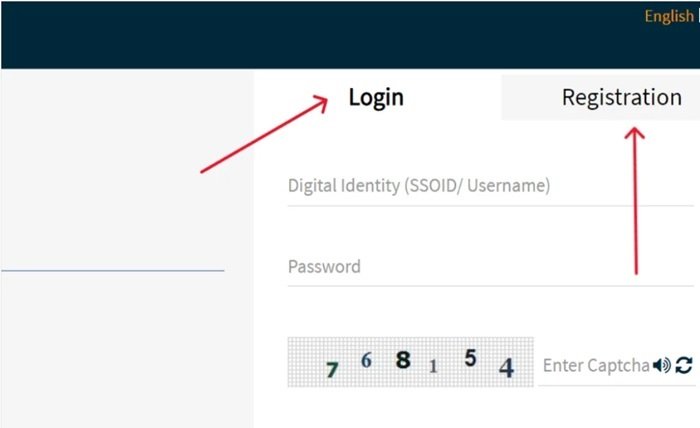
Single Sign-On (SSO) login has become a crucial feature for improving user experience and security in digital systems. In this detailed guide, we’ll explore everything you need to know about SSO login, including its benefits, how it works, and the different types of SSO available. If you’ve ever wondered how SSO login simplifies accessing multiple services, read on to discover more.
What is SSO Login?
SSO login stands for Single Sign-On, which is an authentication process that allows users to access multiple applications with a single set of login credentials. Instead of remembering multiple usernames and passwords for different services, SSO login simplifies the authentication process, providing a seamless experience for users while maintaining security. Many popular platforms, including Google and Microsoft, offer SSO login services to simplify users’ interactions with their various products.
How Does SSO Login Work?
The sso login process works by using a central authentication server that stores user credentials. When a user logs in, the SSO server verifies their identity and provides them with a token that allows access to other linked applications without having to re-enter their credentials. This token ensures that users have secure, streamlined access, and any service that integrates with SSO will automatically recognize authenticated users without prompting for additional passwords.
Benefits of SSO Login for Users
SSO login provides several benefits for users, starting with enhanced convenience. It eliminates the need to remember multiple passwords, reducing the burden of managing many credentials. Additionally, SSO login helps improve security by minimizing password fatigue and decreasing the chances of password reuse, which is a common security risk. By using one strong password with SSO, users can better secure their digital identity without compromising ease of access.
Benefits of SSO Login for Organizations
For organizations, SSO login comes with its own set of advantages. One key benefit is improved security, as IT teams can centralize user authentication and apply consistent security policies. SSO login also reduces the administrative burden of password resets, leading to lower support costs. Moreover, it enhances productivity by allowing employees to switch between applications without time-consuming login processes, resulting in a smoother workflow.
Types of SSO Login Solutions
There are several types of SSO login solutions, each catering to different requirements. One common type is SAML-based (Security Assertion Markup Language), which is used for secure communication between the identity provider and the service provider. Another popular option is OAuth-based SSO login, used for authorization between web services, such as allowing an app to access a user’s data with their consent. Kerberos-based SSO, commonly used in Windows environments, is another example that provides authentication across an organization’s network.
Common Use Cases of SSO Login
SSO login is used across a variety of industries and applications. In educational institutions, SSO allows students and faculty to access learning materials, communication platforms, and other resources with a single login. Enterprises use SSO login to allow employees to access multiple internal services without the need for repeated logins, improving productivity. Additionally, consumers encounter SSO when using social media platforms to sign into other services, such as using Facebook to log in to third-party applications.
The Role of Identity Providers in SSO Login
An important component of SSO login is the identity provider, which is the system that authenticates the user and provides the necessary credentials. Popular identity providers include Google, Microsoft Azure Active Directory, and Okta. In the SSO login process, identity providers store users’ credentials, verify their identity, and issue authentication tokens that are accepted by other linked services. This allows users to navigate seamlessly between applications while maintaining security.
Challenges of Implementing SSO Login
While SSO login has numerous advantages, it does come with challenges. One major challenge is ensuring the security of the SSO infrastructure itself—if the central authentication server is compromised, all linked applications are vulnerable. Additionally, organizations need to consider compatibility issues, as not all applications are designed to integrate with every SSO login solution. Proper planning and configuration are necessary to address these challenges and ensure a secure SSO implementation.
Security Best Practices for SSO Login
To ensure a secure SSO login experience, it’s important to implement best practices. These include using Multi-Factor Authentication (MFA) in combination with SSO to add an extra layer of security. Organizations should also ensure that SSO tokens are encrypted and have short lifespans to reduce the risk of misuse. Regular monitoring of SSO login activities and setting strict access control policies will further help in mitigating security risks associated with SSO.
Popular SSO Login Solutions in the Market
There are several popular SSO login solutions available in the market today. Okta, OneLogin, Microsoft Azure Active Directory, and Google Workspace are among the leading platforms that offer robust SSO capabilities. These solutions provide different features, such as easy integration with existing systems, enhanced security, and support for cloud-based applications. Depending on your organization’s needs, you can choose an SSO login solution that offers the best combination of convenience and security.
Is SSO Login Right for Your Organization?
Whether SSO login is right for your organization depends on several factors, such as the size of your business, the number of applications you use, and your security needs. For companies with numerous applications that require constant switching, SSO login can be a game-changer by improving efficiency and security. However, it also requires a well-planned infrastructure and trained personnel to implement it correctly. Assess your organization’s needs before deciding if SSO login is the best fit.
Conclusion
SSO login offers a convenient, secure way for both users and organizations to streamline access to multiple applications. By reducing the burden of remembering multiple passwords, SSO login enhances user experience and reduces the risk of password-related security breaches. However, successful implementation requires a well-planned approach, attention to security, and the right technology. Whether you’re considering SSO for personal convenience or to enhance business operations, understanding how it works and its benefits will help you make an informed decision.
FAQs
- What is SSO login? SSO login (Single Sign-On) allows users to access multiple applications using a single set of login credentials.
- How does SSO login enhance security? SSO login reduces password reuse and fatigue, making it easier to use strong, unique passwords and improve overall security.
- Can SSO login be used with multi-factor authentication (MFA)? Yes, SSO login can be combined with MFA to add an extra layer of security and protect against unauthorized access.
- What are some popular SSO login providers? Popular providers of SSO login solutions include Okta, Microsoft Azure Active Directory, Google, and OneLogin.
- Is SSO login suitable for small businesses? SSO login can benefit small businesses that use multiple applications, improving convenience and reducing administrative overhead.



