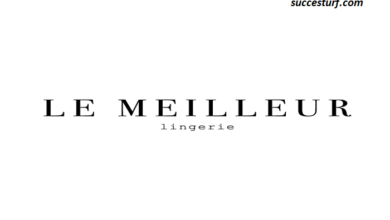Enhancing Order Management in Magento 2: Adding Custom Attributes and Streamlining Order Comments

In the dynamic world of e-commerce, efficient order management is crucial for providing a seamless customer experience. Magento 2, a robust e-commerce platform, offers the flexibility to add custom attributes to orders and streamline order comments. In this guide, we explore the process of adding custom attributes to orders programmatically and optimizing order comments within the Magento 2 ecosystem.
Adding Custom Attributes to Magento 2 Orders Tailoring Order Information to Your Needs Step 1: Create a Module
Initiate the process by creating a custom module. This can be achieved by defining the module structure, including registration files and module configuration.
Step 2: Define Custom Attribute
Within your module, define the custom attribute by creating a Setup script. This script should include instructions for adding the attribute to the order entity.
Step 3: Apply Setup Script
Apply the setup script through the command line by running bin/magento setup: upgrade. This action updates the database schema and incorporates the new custom attribute into the order structure.
Step 4: Display Attribute in Order View
Modify the order view templates to display the newly added custom attribute. This ensures visibility within the Magento 2 admin panel, providing a comprehensive view of order details.
Streamlining Order Comments in Magento 2Facilitating Communication and Transparency Step 1: Leverage Default Order Comments
Magento 2 inherently provides a comments section for orders. Encourage staff to utilize this built-in feature for clear and transparent communication regarding order preparation and any relevant updates.
Step 2: Enhance Comments Section
Consider customizing the order comments section to include additional information relevant to your business processes. This can be achieved through custom templates or extensions that cater to your specific needs.
Step 3: Utilize Order Status Updates
Incorporate the order status update feature in Magento 2 to automatically trigger comments when there’s a change in the order status. This streamlines communication by providing real-time updates on order preparation and fulfillment.
Programmatic Addition of Order Attributes in Magento 2Seamless Integration via Code Step 1: Create Attribute via Install Data
Generate an Install Data script within your custom module to programmatically create the order attribute. Define attribute properties such as label, type, and input format.
Step 2: Apply Install Data
Execute the Install Data script through the command line using bin/magento setup: upgrade. This triggers the creation of the custom order attribute in the Magento 2 database.
Step 3: Display Attribute in Order View
Adjust the order view templates to display the newly added attribute. This step ensures that the custom attribute is visible and accessible within the Magento 2 admin panel.
Saving Custom Order Attributes in Magento 2: Ensuring Data Persistence
Step 1: Leverage Event Observers
Utilize Magento 2 event observers to capture and save custom order attribute data during various order-related events, such as order placement, status updates, or order preparation.
Step 2: Create Observer Class
Implement a custom observer class within your module to handle the logic of capturing and saving the custom order attribute data. This class should be configured to listen to the relevant events.
Step 3: Save Data to Database
Within the observer class, implement the logic to save the custom order attribute data to the Magento 2 database. Utilize the appropriate methods and models provided by Magento’s order management system.
Conclusion
In conclusion, enhancing order management in Magento 2 involves the strategic addition of custom attributes and streamlined order comments. By following these steps for adding attributes programmatically and optimizing order comments, businesses can tailor their order processes to meet specific needs, fostering efficiency and transparency.
Navigate the realm of e-commerce with confidence, leveraging Magento 2’s flexibility to customize order attributes and communication for a seamless customer experience.