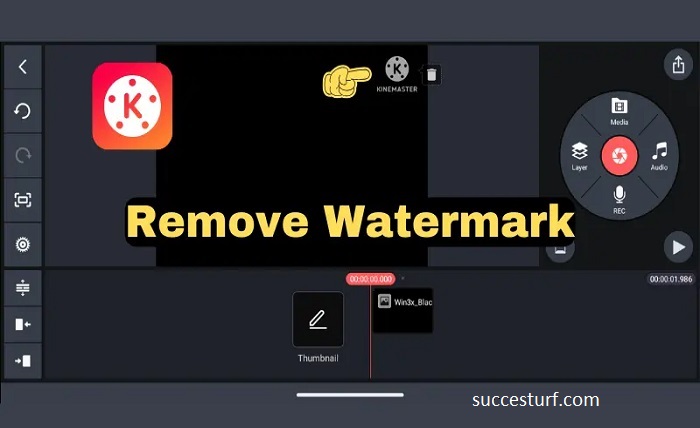KineMaster is one of the most popular and powerful video editing apps for Android devices. It offers a range of features and tools that can help you create professional-looking videos with ease. However, one of the drawbacks of using the free version of the app is that it adds a watermark to your videos, which can be annoying and distracting. We will show you how to use KineMaster without a watermark, and what are the benefits and drawbacks of doing so.
What is KineMaster?
KineMaster is a video editing app that allows you to edit and export videos on your Android device. You can use the app to trim, crop, rotate, flip, or split your videos, as well as to add effects, transitions, stickers, fonts, and music to them. You can also adjust the filters, adjustments, blending modes, chroma key, speed control, reverse, or keyframe animation of your videos. You can also add layers to your videos, such as video, image, text, handwriting, or overlay layers, and edit them accordingly. You can also export your videos in various formats, qualities, and bitrates, and share them on social media platforms, such as YouTube, Facebook, Instagram, or Google Drive.
What is the Watermark in KineMaster?
The watermark in KineMaster is a logo that appears on the top right corner of your videos when you export them using the free version of the app. The watermark is a way for the app to promote itself and to encourage users to upgrade to the premium version, which removes the watermark and unlocks more features and assets. The watermark can be seen as a disadvantage for some users, as it can make your videos look less professional and original, and it can also interfere with the content and quality of your videos.
How to Remove the Watermark in KineMaster?
There are two main ways to remove the watermark in KineMaster: upgrading to the premium version or using a modified version of the app. Here are the details of each method:
- Upgrading to the premium version: This is the official and recommended way to remove the watermark in KineMaster. You can upgrade to the premium version by paying a monthly or annual subscription fee, which varies depending on your region and currency. By upgrading to the premium version, you can not only remove the watermark but also access more features and assets, such as no ads, 4K video editing support, keyframe animation, premium assets store, etc. You can upgrade to the premium version by tapping on the crown icon on the main screen of the app and choosing the plan that suits you best. You can also cancel your subscription at any time if you are not satisfied with the service.
- Using a modified version of the app: This is an unofficial and risky way to remove the watermark in KineMaster. You can use a modified version of the app, which is developed by a third-party developer, and which has the watermark removed or disabled. You can download and install the modified version of the app from a reliable source, such as [this link]. The file size is about 92 MB, and the version is v7.3.10.31682.GP. However, you should be aware of the potential dangers and disadvantages of using a modified version of the app, such as legal and ethical issues, technical and quality issues, and audience and reception issues, which I will explain in the next section.
What are the Benefits of Removing the Watermark in KineMaster?
Removing the watermark in KineMaster has some benefits, such as:
- Professional and original video editing: By removing the watermark, you can make your videos look more professional and original, as they will not have the logo of the app on them. You can also customize your videos according to your preference and style, without any interference or distraction from the watermark.
- Creative and personal video editing: By removing the watermark, you can also express your creativity and personality more freely and fully, as you can add your logo, signature, or watermark to your videos if you wish. You can also showcase your skills and talents more confidently and proudly, without any limitation or restriction from the watermark.
What are the Drawbacks of Removing the Watermark in KineMaster?
Removing the watermark in KineMaster also has some drawbacks, such as:
- Legal and ethical issues: If you remove the watermark by using a modified version of the app, you may face legal and ethical issues, as you may violate the terms and conditions of the source, and infringe on their intellectual property rights. You may also face criticism and complaints from the source, or from the users who prefer the original version of the app. You may also need to ensure that the media files that you use are appropriate and safe for the users, and do not contain any harmful or offensive content.
- Technical and quality issues: If you remove the watermark by using a modified version of the app, you may also face technical and quality issues, as some of the features and tools that you use may not be compatible or consistent with each other, and may cause glitches or errors in the app. You may also need to ensure that the features and tools that you use are of high quality and clarity, and do not compromise the sound and performance of the app.
- Audience and reception issues: If you remove the watermark by using a modified version of the app, you may also face audience and reception issues, as some of the users may not appreciate or understand the app, and may reject or ignore it. You may also need to ensure that the app reaches and appeals to a wide and diverse audience and that it communicates and conveys its message and intention effectively and efficiently.
Conclusion
KineMaster is a great app for video editing, but it has a watermark that can be annoying and distracting for some users. You can remove the watermark by upgrading to the premium version, or by using a modified version of the app. However, you should also be aware of the benefits and drawbacks of each method, and choose the one that suits you best. KineMaster is a great app for video editing, but you should use it responsibly and respectfully.
FAQs:
- Does Kinemaster offer a free version without watermarks?
- Kinemaster does offer a free version, but it includes watermarks. To edit videos without watermarks, users can subscribe to Kinemaster’s premium plans.
- Are there any third-party apps or plugins recommended for removing watermarks in Kinemaster?
- While there may be third-party apps or plugins available, it’s essential to research and ensure they comply with Kinemaster’s terms of use and avoid potential copyright issues.
- Can I remove watermarks from videos edited with Kinemaster using other editing software?
- Yes, users may employ other editing software to remove watermarks from videos edited with Kinemaster, but it’s essential to respect copyright laws and terms of use.
- Are there any limitations to removing watermarks from videos edited with Kinemaster?
- The primary limitation is ensuring compliance with Kinemaster’s terms of use and avoiding copyright infringement when removing watermarks.
- Can I try Kinemaster’s watermark-free editing features before subscribing?
- Yes, Kinemaster offers free trials for its premium plans, allowing users to experience watermark-free editing before committing to a subscription.